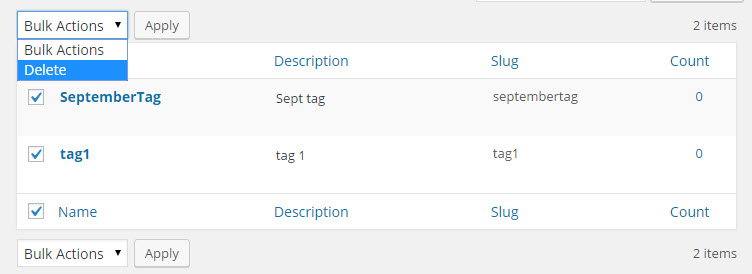WordPress Tags
DASHBOARD >> Posts >> Tags
What is Tag in Wordpress ?
Tag is one of the pre-defined taxonomy in WordPress. Users can add tags to their WordPress posts along with categories. However, while a category may cover a broad range of topics, tags are smaller in scope and focused to specific topics. Think of them as keywords used for topics discussed in a particular post.
In WordPress, if a user does not select a category for a post, then it is automatically filed into the default category. However, tags are not automatically added to a post unless a user adds them, which makes them completely optional, but there is not limit as to how many you can add.
To edit the Tags on your site, go to Posts / Tags:
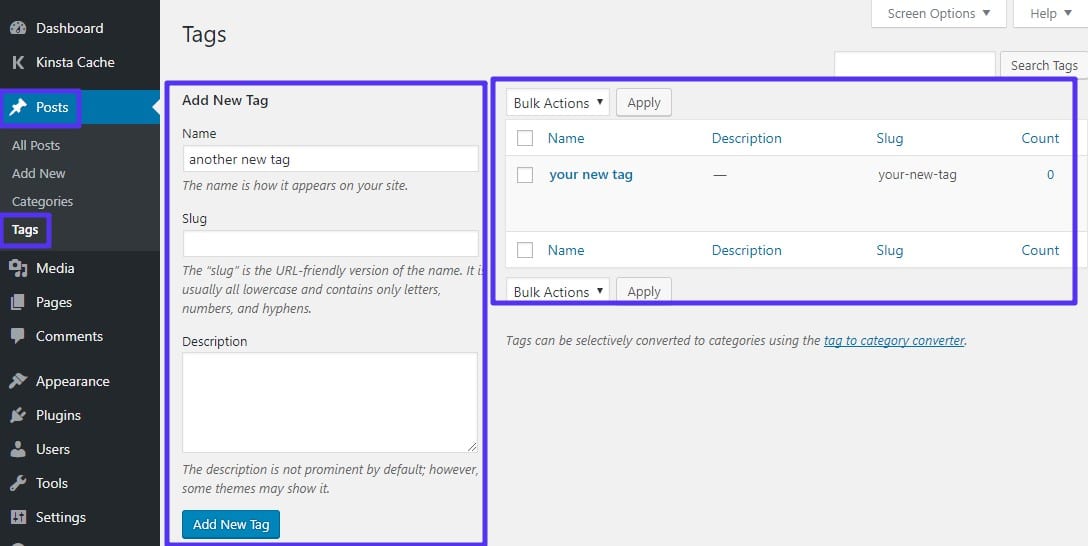
Example: A post filed in the Book Review category can optionally have tags like Fiction, Mystery, Stephen King.
Add New Tags
Add a new one by clicking on Add New Tag and filling in the details you want. There are three fields to be filled when adding a new category:
- Name - Name of Tag which has to be unique
- Slug - It is used in the URL to display your Tag. For example, if your Tag is Clothing and slug is women, then your URL will be like shopping.com/shop/women.
- Description - Descriptions are optional. You can add a brief description to your Tag.
After filling all the above entries, click on Add New Tag button. On the right side of the page your new Tag will be added.
Edit Tags
If you want to edit the Tag we’ve just created go to Posts > Tags and you’ll see a list of all the Tags (from this page you can also add a new one, even including a description for more detail).
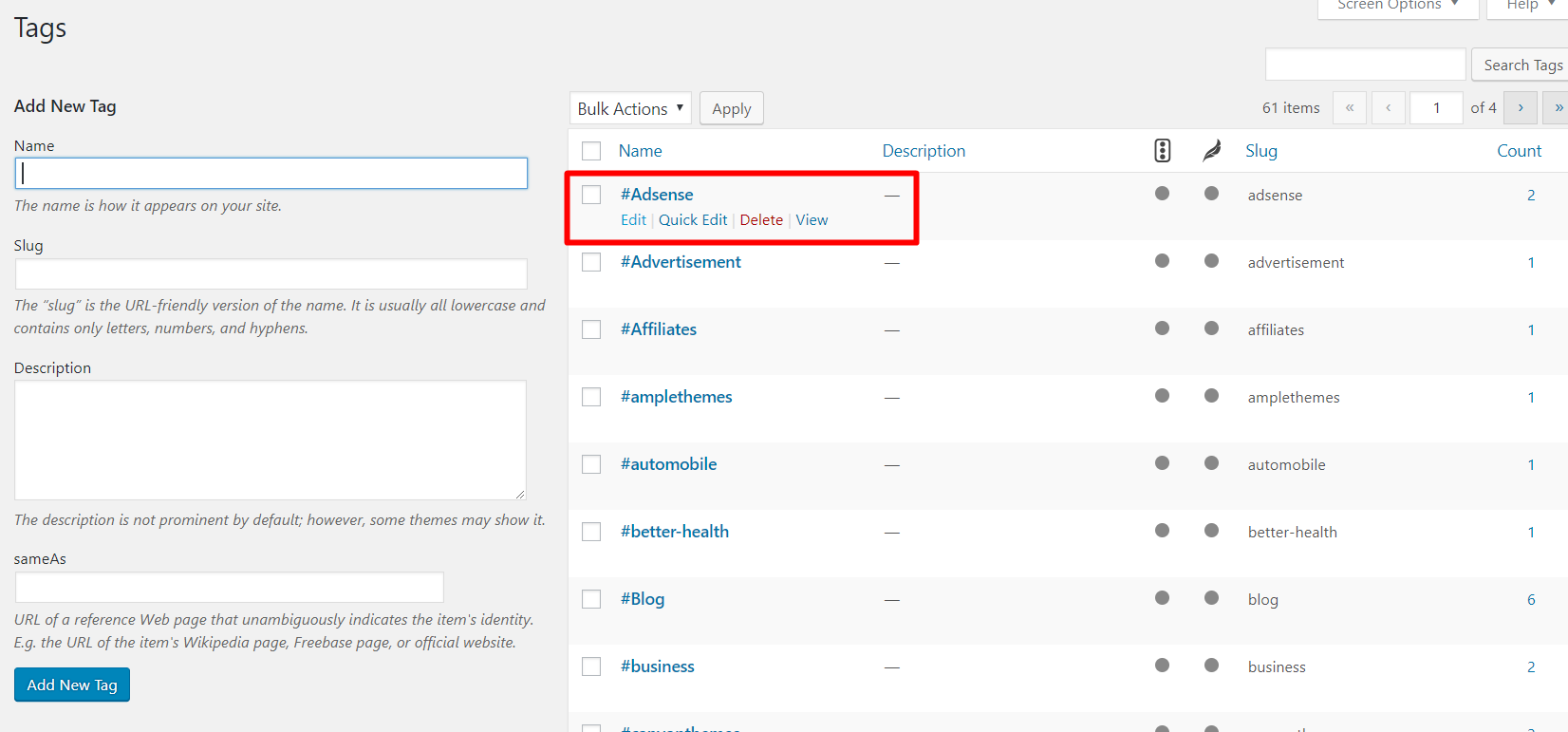
Edit - It allows you to edit all the fields name, slug and description.
Quick Edit - it only allows you to edit name and slug.
After completing the edit click on Update/Update Tag button.
Delete Tags
You can delete tags from the above snapshot. On top of that you can perform a bulk operation to delete multiple tags.