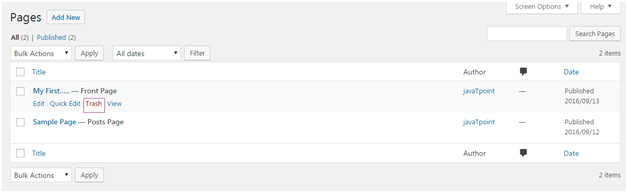WordPress Page
DASHBOARD >> Pages >> All Pages
Once you’ve clicked on All Pages,this is the list of all the created pages. Bring your mouse above a page, following options will appear.
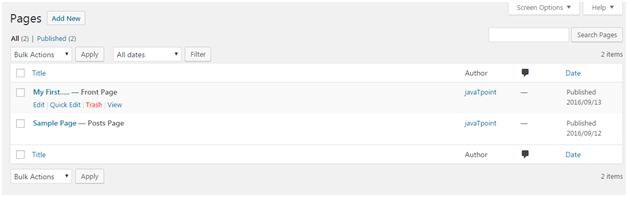
Edit Page
There are two options to edit. One is Edit and other one is Quick Edit. On clicking Edit, following page will appear.
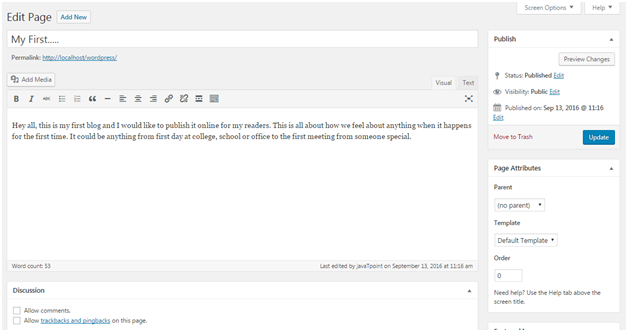
The other option is Quick Edit , which allow us to edit title, date and slug of your page.
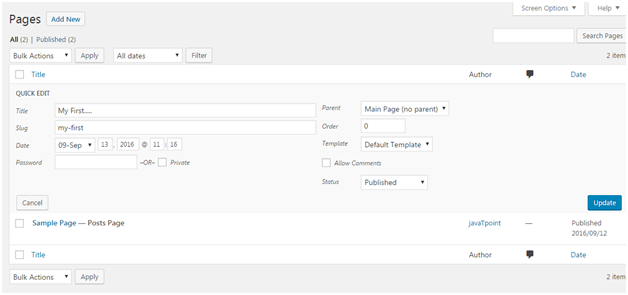
Delete Page
On All pages option you can choose Trash/Bin option which will let you delete the respective page.