EDITOR SETTINGS PAGE
DASHBOARD >> APPEARANCE >> EDITOR
The Theme Editor submenu under the Appearance tab allows WordPress users or site owners to edit their theme files directly from the WordPress dashboard. However, this is not recommended, especially if you don’t have enough technical knowledge.
To use the Editor, choose the theme from the upper-right hand drop-down menu. By default, the currently active theme is selected, but it is always necessary to cross-check before proceeding with any edits.
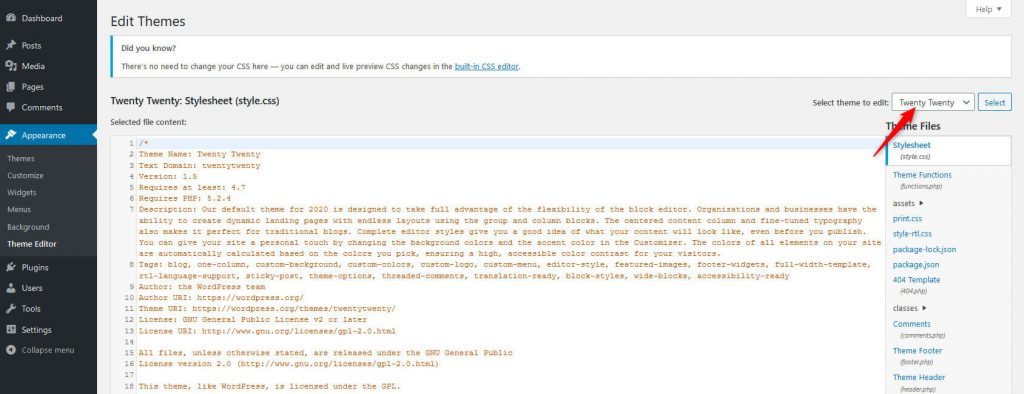
Once changes are done, click on the “Update File” button at the bottom of the screen.
If you are not comfortable editing CSS, HTML, PHP, or Javascript – Do not change anything in the editor settings page. This is one of the easiest ways to break a WordPress site.