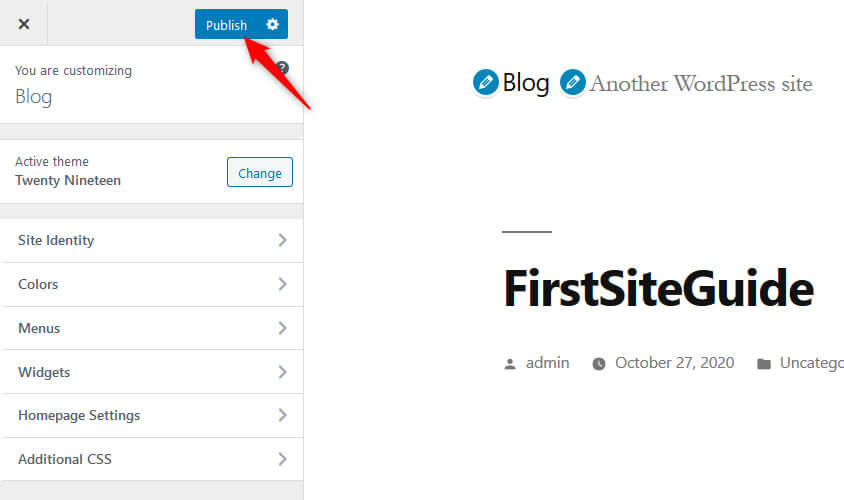CUSTOMIZE PAGE
DASHBOARD >> APPEARANCE >> CUSTOMIZE
The Customize submenu option in the Appearance tab shows a preview of the active theme on your site along with other options that can affect your website’s appearance.
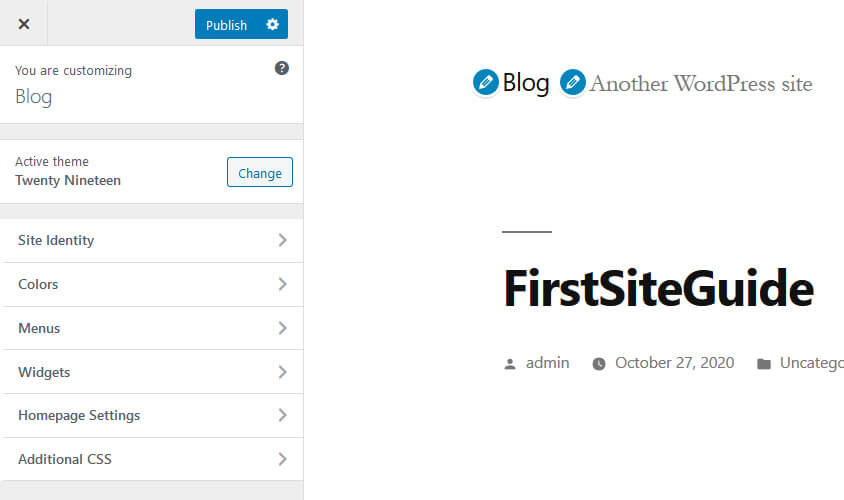
By default, each theme will have at least the following: Site Identity, Colors, Header Media, Menus, Widgets, Homepage Setting, Additional CSS etc.
The beauty of the theme customizer is that it allows you to see your edits “real-time” instead of having to make backend changes, save them, and then view the frontend. This gives you a much better idea of how your edits affect the look and layout of your site.
Unless you click the ”Publish” button, only the theme preview will be updated. Changes will be applied to the theme on your live site when you click the Publish button and these changes will be applied instantly after clicking the ”Publish” button.